Set Custom Status of your own to send reply messages automatically for that particular status when someone send you a message. These messages are different from the default status messages.
Custom Status and Reply
To set the custom status and reply,
- Go to Settings > Messages > Custom Status.
- In Custom Status Tab, provide your Status title.
- Enter your Reply message (the message to be delivered to the users who chat with you).
- Select how should be your chat window, when you receive the message (either in main chat window or in minimized state or closed state).
- After Clicking “+” icon, your customized status will be listed in the tabular column.
- Then hit Save.
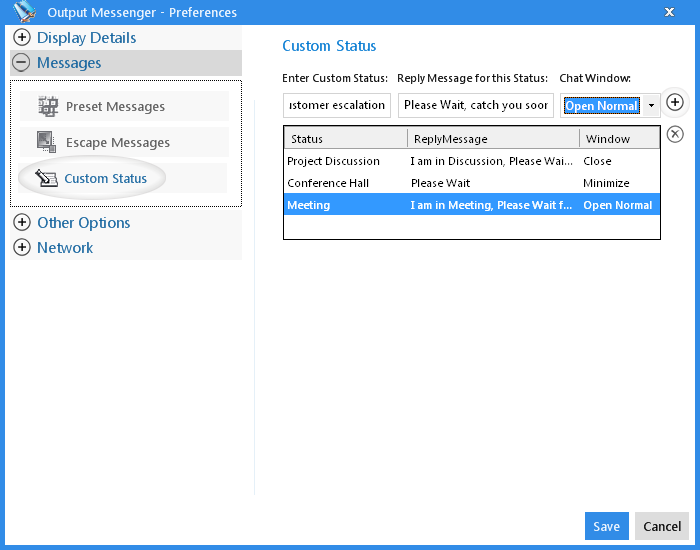
Create Custom Status with Reply Message
Set Custom Status
- In Output Messenger Users list, Click the down arrow near Enter Personal Message text box at the header.
- Custom Statuses created by you will be listed here and choose the relevant Status.
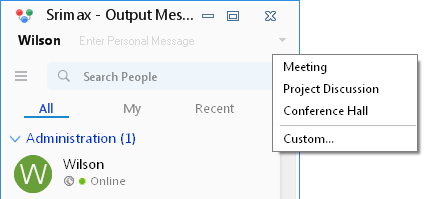
Reply Messages
After setting custom status, any one who chat with you will receive the reply message automatically that you set during customization of Status. This message will be displayed to your sender with a prefix “Auto Reply”. It will work till you change the status.
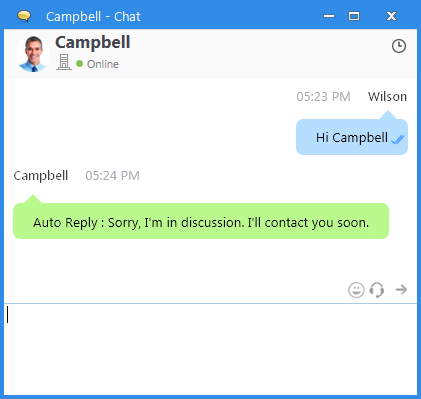
Delete Custom Status
- Go to Settings > Messages > Custom Status.
- Click on the status in status list that you want to delete and then Click Delete icon.
- Be sure to hit Save.