Output Messenger offers multiple views of Chat Window to make you enjoy the chat.
Multiple Views of Chat Window
Communicate with following three types of Chat Window Views,
- Popup View
- Tabbed View
Popup View
Popup view will provide a separate floating chat window for each User.
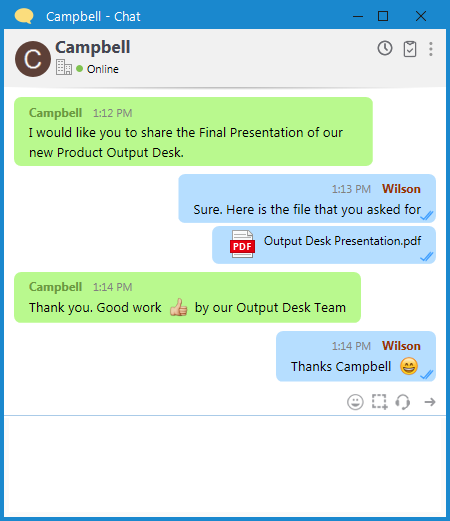
Tabbed View
Tabbed View kepps the chat window with Users list. Chat will be added as tabs, so that you can move on to the User tabs and chat with them. The whole chat area belongs to a single user.
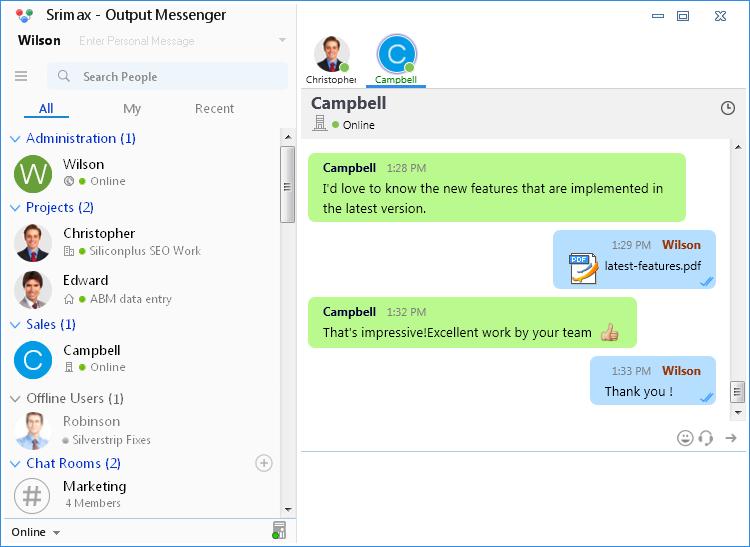
Chat Window Customization
To set Chat Window views,
- Go to Settings > Display Details > Display Options.
- Select WindowView type and hit Save.