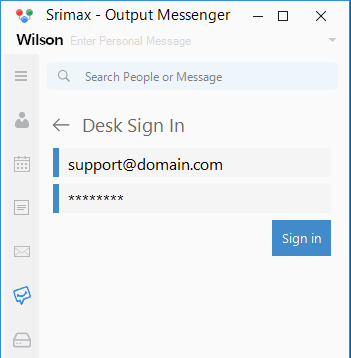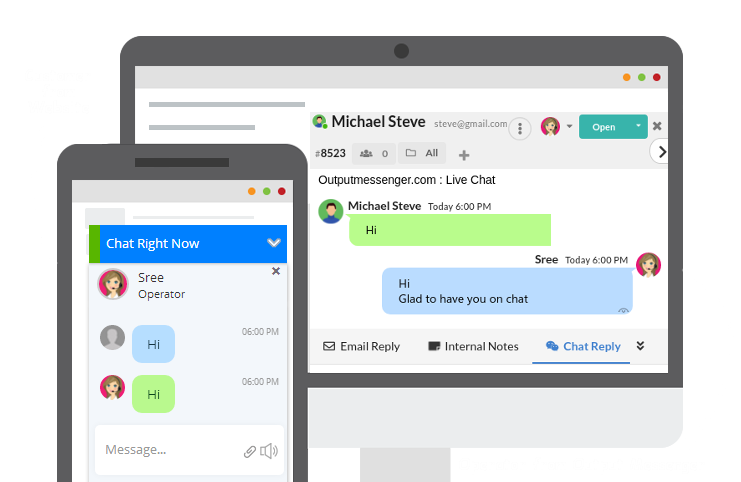
Instant Messenger
+
Live Chat
+
Email Support
Chat with your Colleagues and Customers in real time
Download
Free 30-day trial
Free 30-day trial
Through Output Messenger’s integrated Output Desk
Easily Manage Email & Live Chat as Tickets and Support your Customers from Output Messenger Chat Window.
All Essential Output Desk Features you need for amazing customer service
- Convert Emails to Tickets
- Track tickets by setting Status
- Auto Invite your customers & Chat
- Easy to integrate with your website
- Canned Response
- Private Internal Notes
- Shared Inbox for Team Colloboration
- Automation Rules
- Ticket & Chat History
- Chat Routing
- Offline Chat support
- Complete Reporting
Integrate to scale up Productivity
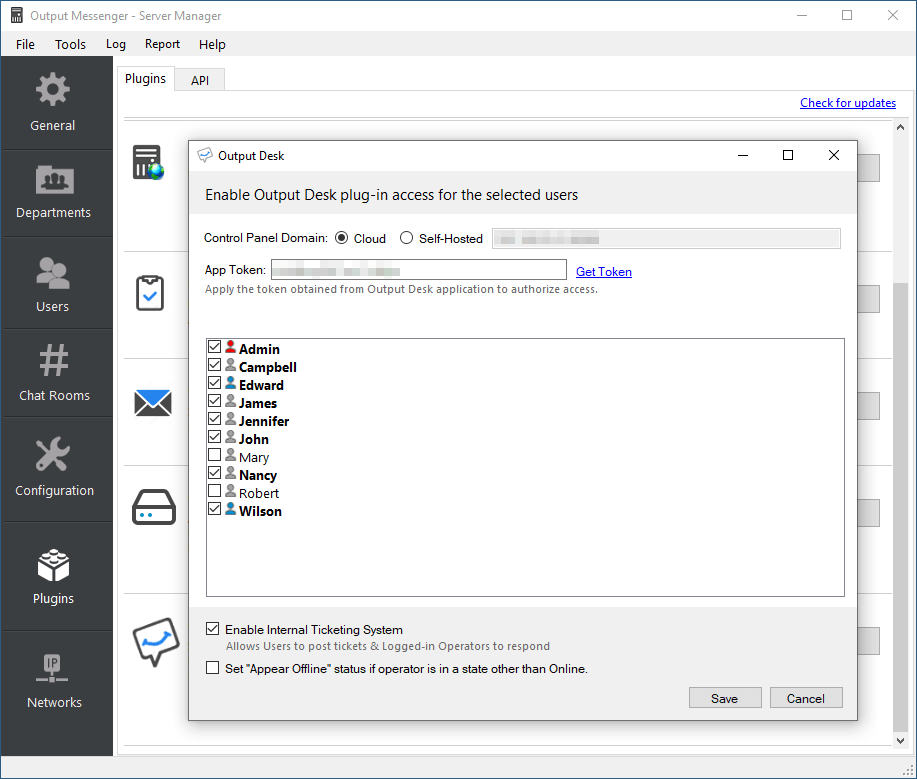
Steps to Integrate
- Login in Output Desk control panel & create Operator accounts.
- In Output Messenger Server Manager, Click ‘Plugins > Output Desk > Config’ button.
In the Output Desk Config pop-up, select Output Messenger users who can have access to Output Desk Plugin.
- The selected users, can view Output Desk icon in their messenger client & they can login with their Output Desk account.
Benefits
Why need Integration?
Integrate and Amaze with
- Instant Messaging, Group Chat
- Chat Room, Announcement
- Voice & Video Calls
- Custom Groups
- File Transfer
- Desktop Sharing
- Improved Team Collaboration

- Simplified Ticketing System
- Automated smart chat and ticket rules
- Team collaboration
- Real Time monitor
- Conversation Tracking
- Sound Reporting
- Grow your Sales