We made the Chat Room messages to work with the Chat Setting ‘Non-Disturb Display’. That fix will be available to you with our next Output Messenger version to be released shortly.
Anyhow, now you can control (Turn-off / Turn-On) the Chat Room Messages’ notification by clicking on the the notification icon displays at the top right corner of the Chat Room (refer the screenshot attached here).
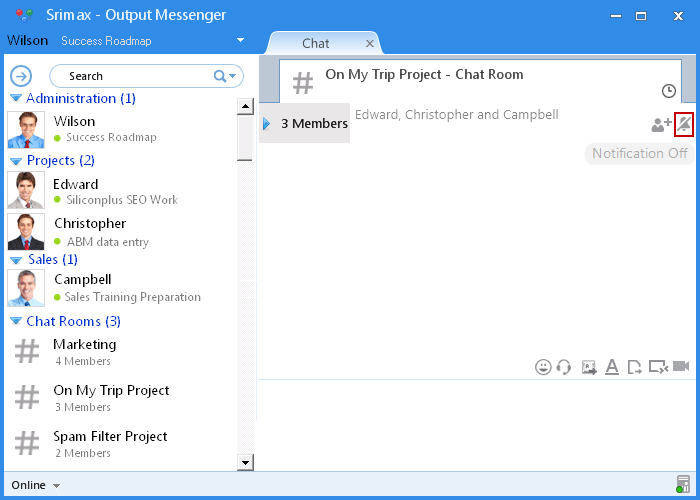
Hope this helps you.