Output Messenger File Transfer Mode lets you to transfer the files between Clients with or without Server.
By default the file transfer will be done through P2P (without Server). On that P2P file transfer mode, once the file has been sent or received, it will be downloadable on current active device only but not on offline device.
When File Transfer done through Server mode, the files will be saved on Server at the folder you configured for archive. So, the files will be downloadable on current active device as well as on offline device.
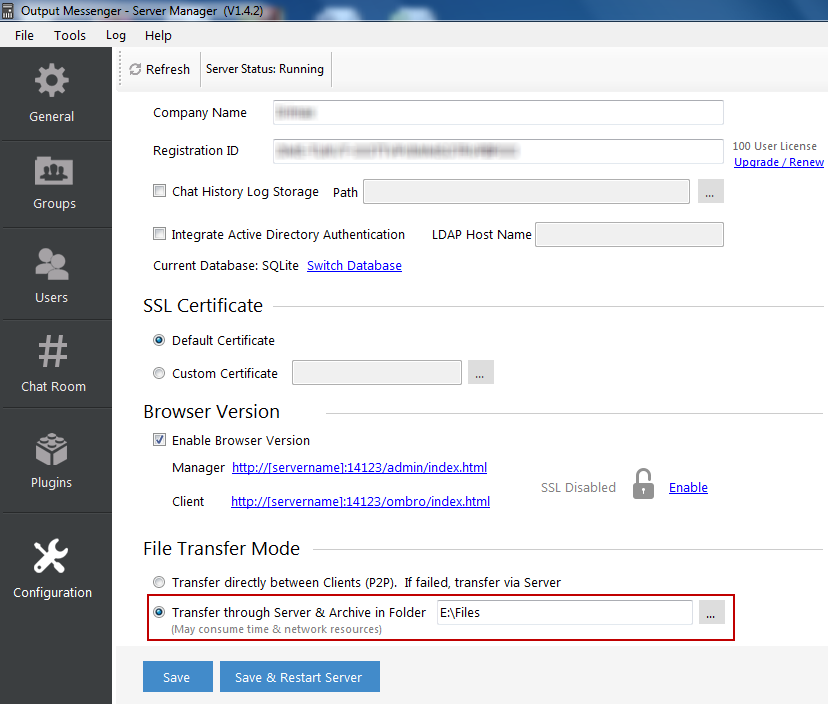
Hence, please choose the following option under ‘File Transfer Mode’ exists at ‘Sever Manager > Configuration’ and transfer the files again.
Transfer through Server & Archive in Folder
Hope this helps you.
Thanks for your patience.