Welcome to our Output Messenger Q&A Support.
1. You can find the Chatted Log through ‘Server Manager > Log > Chat History’ for each user. We have attached the following screenshot for your reference.
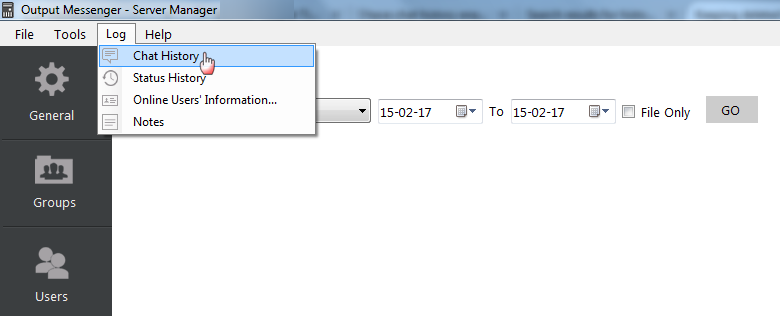
2. Also you can point any shared folder of other systems for Chat History Storage.
3. Kindly ensure that the shared folder set for History Storage has enough read/write permissions. If it has required permissions but don’t have chat history, kindly send us the Output Messenger Server log through support@srimax.com.
You can find the Server Log file named as ‘Server Service for Output Messenger.log’ at the Output Messenger Server installed folder. It will help us to trace out the cause.