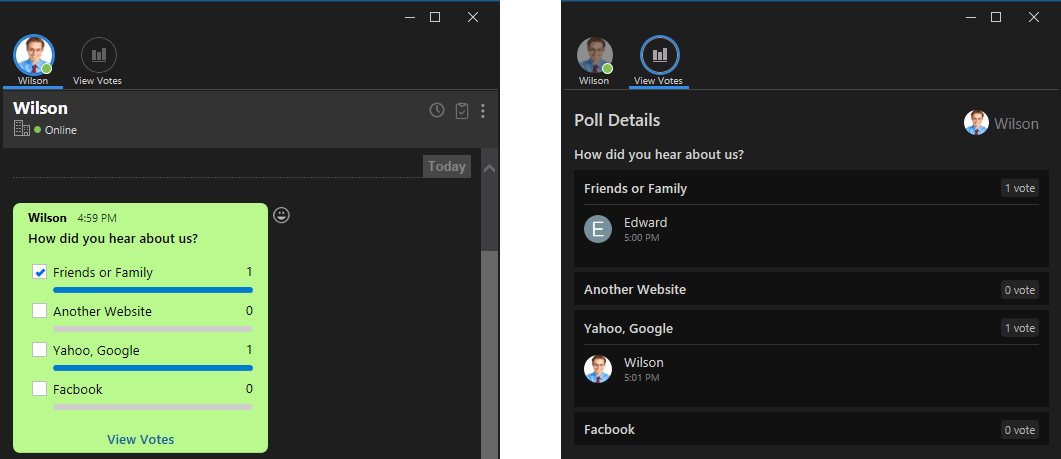Within the chat window, there is the capability to initiate a poll, which allows users to gather feedback or opinions from participants by presenting a set of questions or options for them to respond to. This feature can be a valuable tool for engaging with the audience and collecting valuable information or insights through the chat interface.
![]()
Create Poll
To initiate a poll in Output Messenger, open the chat window and select the Poll option from the chat toolbar. This will open a Poll window where you can input your question, provide options, and choose whether to enable the “Allow multiple options” checkbox.

Poll in the Chat Window
Subsequently, the poll you’ve created will appear in the chat window, showcasing the provided options. Users can freely select any option within the poll to convey their opinions, and the tally of selections for each option will be visibly displayed at the end of the respective options in the poll.