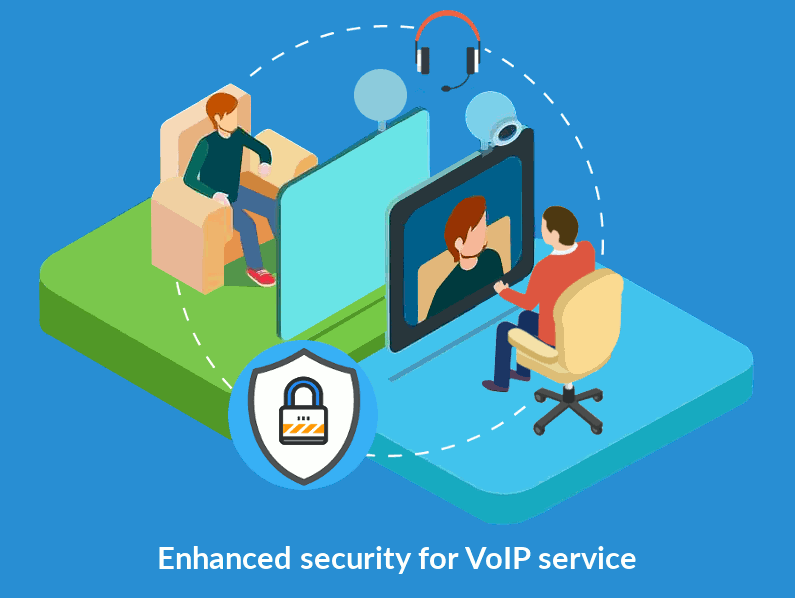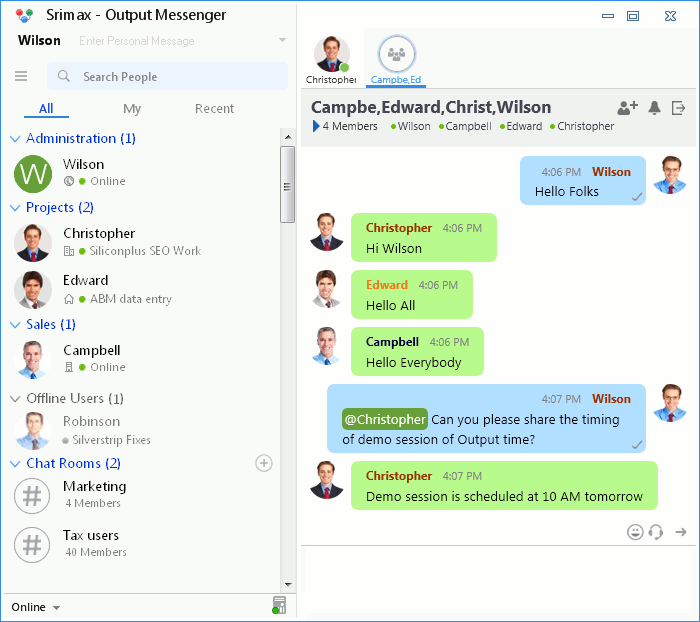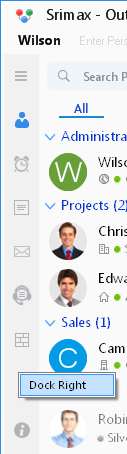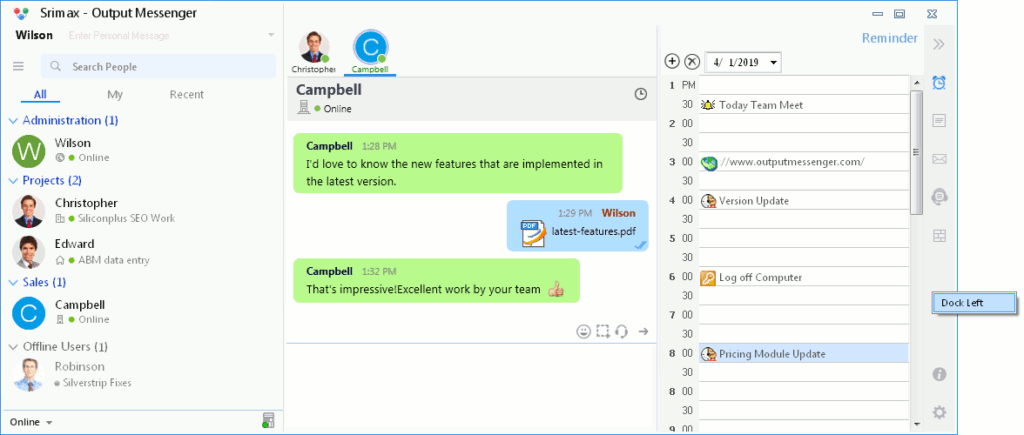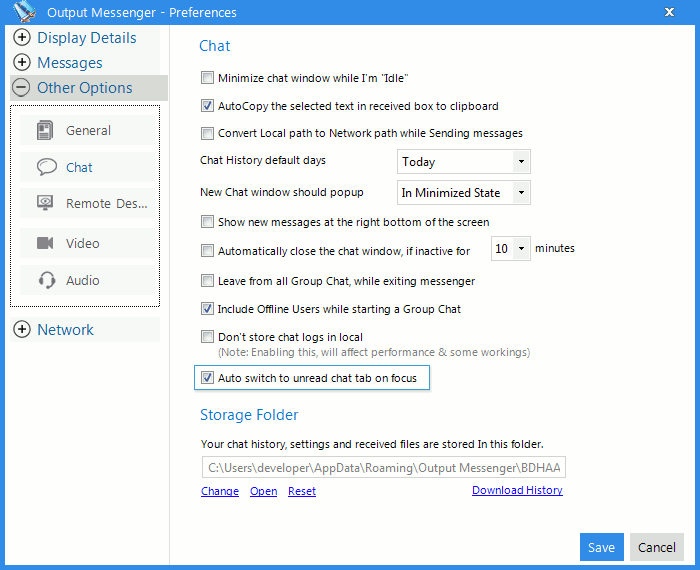We are delighted to highlight that this time our “Instant LAN Output messenger” offers SSL to VoIP for Secure Voice Calls along with following amazing features.
New in v1.9.25
1. Encrypted VoIP via SSL for Enhanced security
Output Messenger presently has default SSL for VoIP to have better security on Voice calls than before in both active Server and Client.
2. Push Notification for Voice Calls in iOS
Get notified then and there when you receive a voice call in iOS mobile devices even when Output messenger is typically running at the background.
3. Profile Picture in Group chat & Chat Room
Display the Profile Picture of the user as chat head picture in Group chat & Chat room.
4. Navigate the tool bar from left to right or vice-versa.
You can dock the tools panel from the left to right or vice-versa by right-clicking on the tools panel > Dock Right/Dock Left respectively based on your convenience.
5. Improved search – Frequently contacted users are lined up at the top of search results
Tired of searching user names? Now, you can easily search the users whom you have often contacted as the utmost priority in the search results.
6. Work without interruption even from Buzz messages
Engage in significant work without promptly getting any alert of new messages by changing the status to “Do not Disturb”. Get back the messages after setting status to ‘Online’.
7. Auto switch to view the new unread messages
You can automatically change the focus to unread chat tab using the option “Auto Switch the focus to unread chat tab” under Settings > Other options > Chat.
Also avail the following features and enjoy the Chat
- Added Animation in Chat Messages
- Added Print option in Notes
- Can Search Notes/Mails/Reminders with User’s Last Name
- Can find Acknowledgement required Messages easily from Recent Tab
Fixes involved at this new version:
- Fixed Active Directory Users Import problem occurred when users having no E-mail
- Fixed User Profile – Status History display issue happened on Output Time Integration
- Copy / Paste chat messages formatting issues solved
- Fixed Auto Client Update issue
- Fixed Files Transfer problem occurred when transferred from Outlook
- Fixed Offline Message Sync problem
- Fixed Group Chat @mentions glitch
- Fixed minor issues of Voice Calls