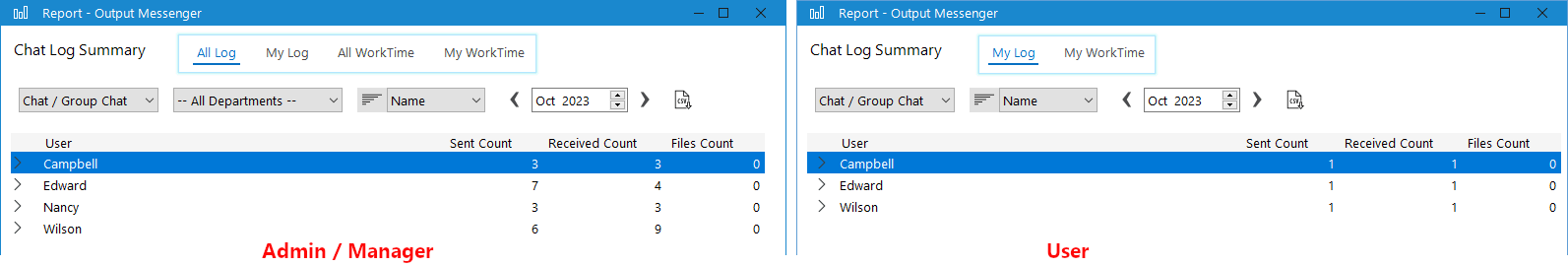
All Log
The comprehensive chat log report offers an extensive filtering system that allows users to precisely tailor their analysis. Users can filter the report by individual user names, specific months and years, encompassing all departments, and including both one-on-one chats and group chats.
In addition to detailed filtering options, the chat log report provides a visual representation through a graph. This graph illustrates the relationship between users and their messaging activities, showcasing both messages sent and received, as well as the count of files exchanged. The y-axis denotes the numerical count, while the x-axis identifies individual user names.

My Log
The report on chat logs offers a robust filtering system, enabling users to refine their search criteria based on user name, month, year, chat/groupchat and chatroom. This functionality empowers users to extract specific and tailored insights from the chat records, facilitating a more focused and efficient analysis of the conversations.
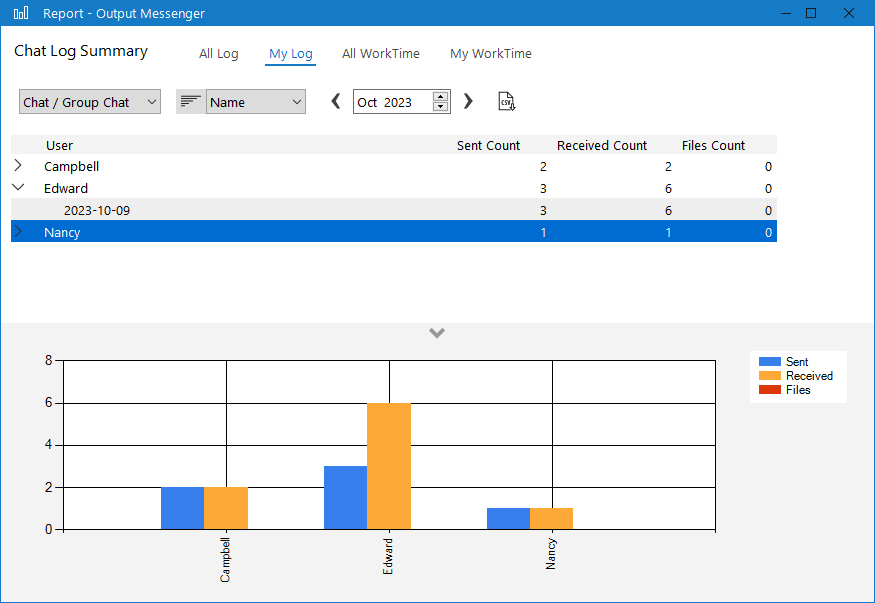
All WorkTime
The work time report provides a comprehensive overview of each individual’s workday, encompassing key metrics such as login time, logout time, work duration, and break duration. This report is highly flexible, allowing users to filter the data by departments, providing insights into department-specific work patterns and productivity. Users can further narrow down their focus by choosing from predefined timeframes, including today, yesterday, the last 7 days, the last 30 days, this month, and last month.

My WorkTime
The inclusive work time report provides a detailed overview of current user activities, including login time, logout time, working duration, and break duration. This detailed information allows for a thorough assessment of employees’ daily activities, offering insights into their punctuality, the total time dedicated to work tasks, and intervals spent on breaks.
