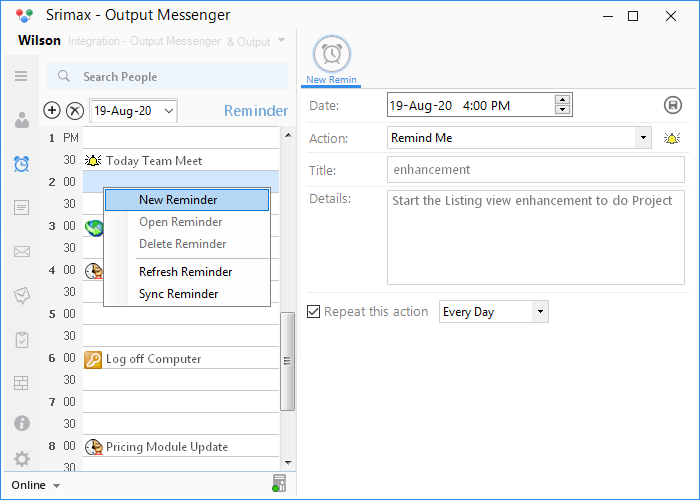Keep track of anything you need to do in a single place.
Reminders help you to intimate the task to do at the right time.
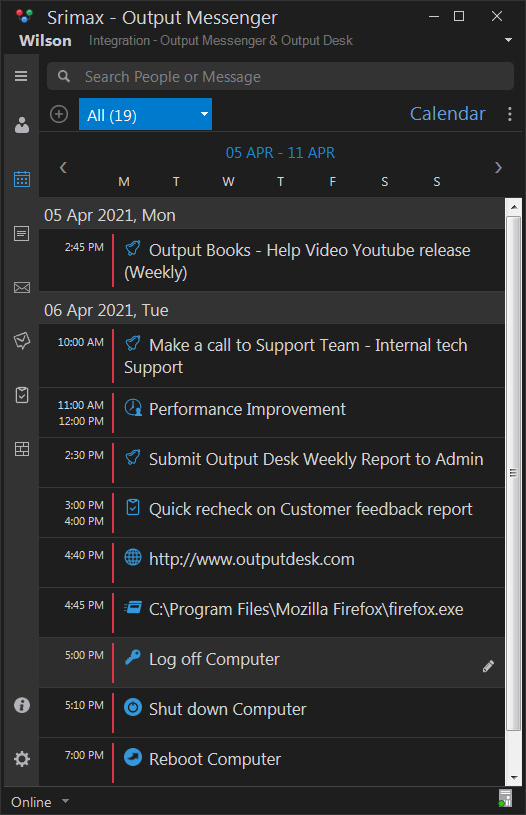
Set Reminder
To set Reminder,
- Click on Reminder
 icon on the left side menu.
icon on the left side menu. - Click Add icon.
- In the “New Reminder” window,
- Provide the Date and Time, you need to get alert at that time.
- Select anyone Action and provide a Title for the Reminder.
- In Details, provide the message you want to display.
- If you want to have this alert everyday, check the check box “Repeat this action everyday”.
- Click Save icon.
Available Actions
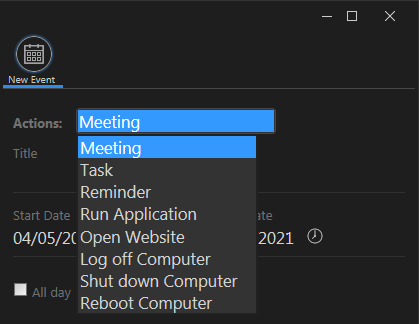
- Remind Me : Reminds you (those who set Reminders).
- Remind User : Reminds the users whose you want to give the alert.
- Run Application : Simultaneously opens the application at the chosen time.
- Open Website : Helps you to open the provided website at the specified time.
- Log off Computer : Reminds you before 10 seconds and automates log off process of your computer.
- Shut down Computer : Reminds you before 10 seconds and automates shutting down of your computer.
- Reboot Computer : Automates rebooting of your computer with a intimation before 10 seconds.