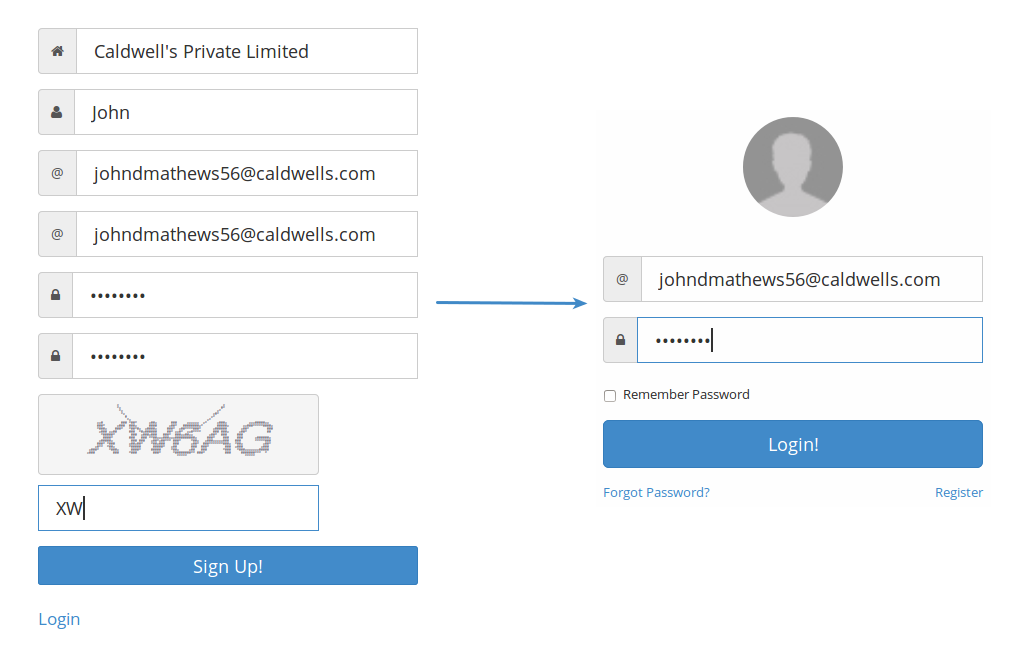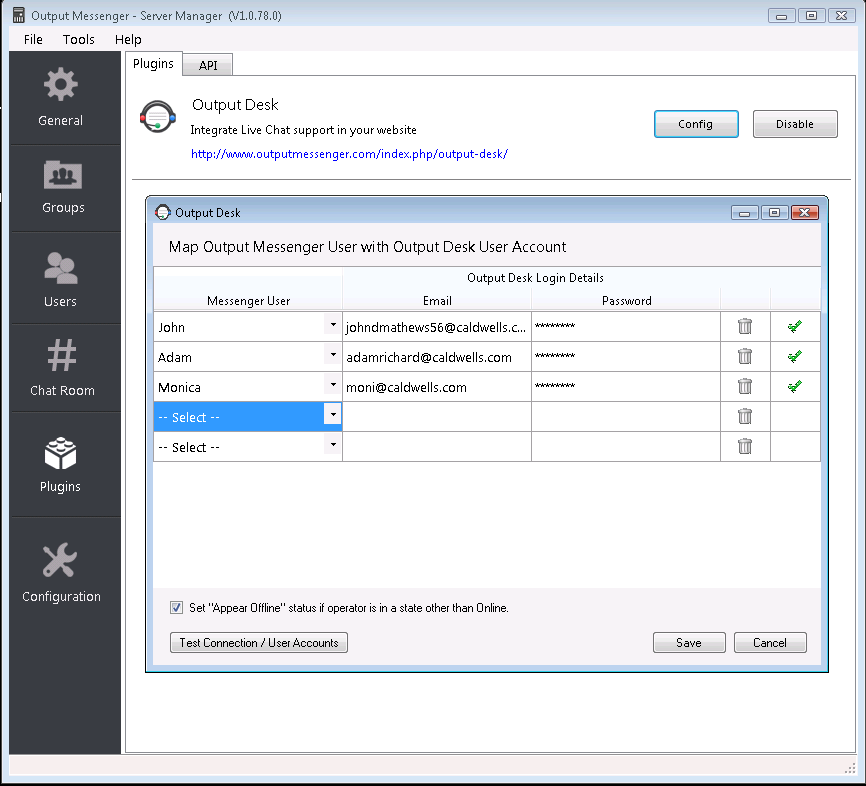Output Messenger
Output Messenger is an ideal private secure messenger for your office. With Output Messenger, you can connect your employees within your office as well as the employees who are in geographically distributed manner from all over world and also expand your wings worldwide. It has a lot of amazing features with instant messaging and help you to improve your productivity by unite your employees of multiple diversity in a single place.
Output Desk
Output Desk is a live chat software that helps convert website visitors into happy customers by offering real-time support. It allows multi-operator chats, chat transfers, and queue handling to boost engagement and increase sales.
Output Messenger with Output Desk
We’re pleased to inform you that these two business tools can be seamlessly integrated. With this integration, you can perform live chats directly in Output Messenger effectively and efficiently.
Easily integrate Output Desk with Output Messenger by following the steps below to enjoy its benefits.
Steps on Output Desk:
- Register in Output Desk and Login into your account with your credentials.
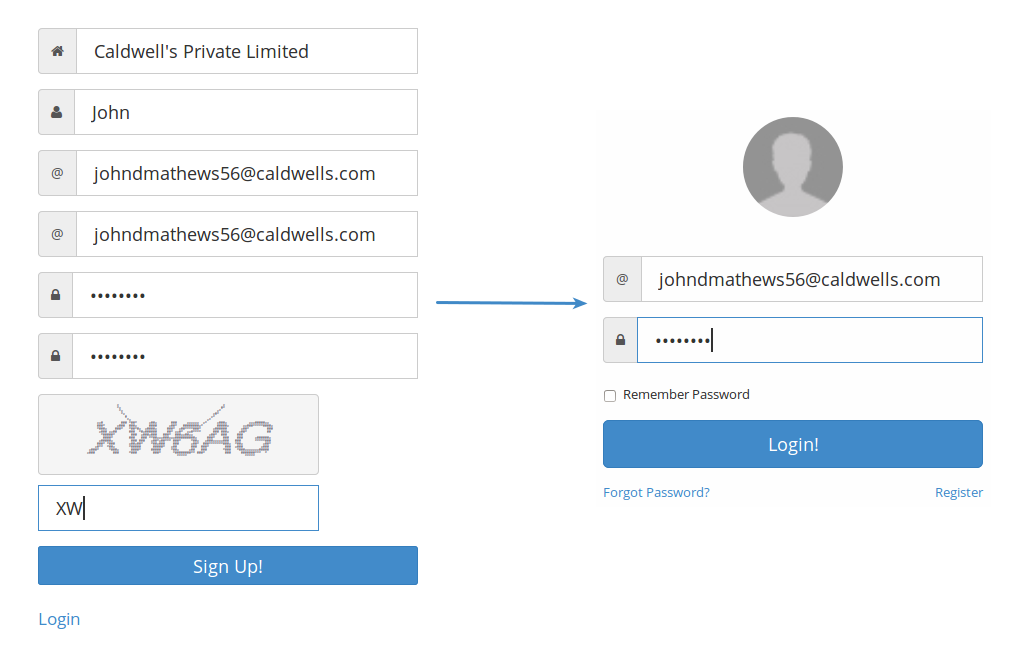
- Create accounts for your Operators through the left navigation menu ‘Operators’.
Steps on Output Messenger:
Map your Output Desk operators with Output Messenger through ‘Output Messenger → Server Manager → Plugins → Config’.
- In the Output Desk Config pop-up, map your relevant Output Messenger Users with Output Desk Operators accounts and provide valid email address and password which will establish the connection between Output Messenger and Output Desk.
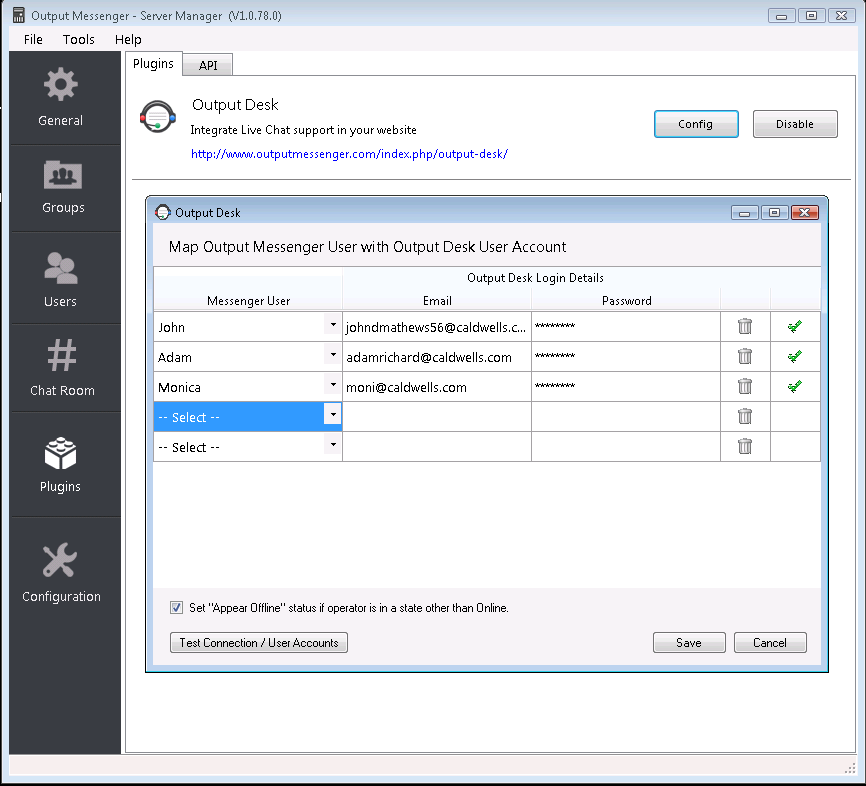
- Login credentials (Email and Passwords) should be as same as in Output Desk accounts as these are the tokens of validation.
- To check whether the connection is established correctly, Click on “Test Connections / User Accounts” button. The user accounts which is in both Output Messenger and Output Desk will be marked by Tick mark else with an error icon.
By integrating Output Messenger and Output Desk, you can have the following features additionally along with Output Messenger’s amazing features.
- Monitor and Chat lively with your Customers from anywhere, anytime
- Group & Conference Chats
- Transfer chats
- Block evil unwanted Chats
- Get Ratings from your Customers
- Geolocation
- Universal Canned Messages
Get it integrated and stronger the communication bond between your employees and your website visitors/customers that will surely increase your productivity as well as sales.